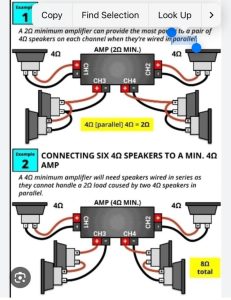Imagine turning your tablet into a powerful car stereo that plays your favorite music, podcasts, and even GPS directions—all from one device. You might think it’s complicated or expensive, but it’s easier than you expect.
Using your tablet as a car stereo can save you money, give you more control, and make every drive more enjoyable. Ready to discover simple steps to upgrade your car’s audio system? Keep reading, and you’ll learn exactly how to do it.
Choosing The Right Tablet
Choosing the right tablet is key to using it as a car stereo. The right tablet enhances your music, navigation, and overall driving experience. Picking a tablet that fits your car and meets your needs makes setup easier and use more enjoyable.
Screen Size And Resolution
Screen size affects visibility and ease of use. A larger screen shows maps and controls clearly. A screen around 7 to 10 inches works well in most cars. Resolution matters too. Higher resolution means sharper images and text. Look for tablets with at least 1280 x 800 pixels for clear display.
Operating System Compatibility
Choose a tablet with an operating system that supports your apps. Android tablets offer many free and paid apps for music and navigation. iPads work well but may have fewer car-specific apps. Check if your preferred apps run smoothly on the tablet OS. This ensures better control and fewer crashes.
Battery Life Considerations
Long battery life keeps the tablet running during drives. Tablets with a battery life of 8 hours or more are good. Consider tablets that allow charging via your car’s USB or power outlet. Some tablets have fast charging, useful for short stops. A steady power source avoids interruptions while driving.

Credit: www.amazon.com
Essential Accessories
Using a tablet as a car stereo needs some essential accessories. These accessories make the setup safe, convenient, and functional. They help secure the tablet, provide power, and connect audio properly. Without these, the tablet might not work well or could get damaged while driving.
Mounts And Holders
Mounts and holders keep the tablet steady during trips. A good mount fits the car’s dashboard or windshield. It holds the tablet at eye level for easy access. Look for mounts with adjustable arms and secure grips. Some mounts also rotate, allowing you to switch between portrait and landscape modes.
Power Supply Options
Tablets need constant power for long drives. Car chargers with USB ports provide this power. Choose chargers with fast charging and over-voltage protection. Another option is a power inverter that plugs into the cigarette lighter. This converts car power to tablet-friendly voltage. Keeping your tablet charged stops interruptions during your journey.
Audio Cables And Adapters
Audio cables and adapters connect the tablet to the car’s sound system. Auxiliary (AUX) cables are common and simple to use. Bluetooth adapters offer wireless connection if the car stereo lacks Bluetooth. USB audio interfaces can provide better sound quality. Match the cable or adapter to your car stereo’s input for the best audio experience.
Connecting Tablet To Car Audio
Connecting a tablet to your car audio system allows you to play music, podcasts, and more through your car speakers. It creates a better listening experience and frees your hands for safer driving. Several connection options exist, each with its own setup and benefits.
Using Bluetooth Connection
Bluetooth is a wireless way to link your tablet to the car stereo. Most modern cars support Bluetooth audio streaming. To connect, turn on Bluetooth on both devices. Search for the car stereo name on your tablet. Tap to pair and accept any prompts. Once paired, your tablet audio plays through the car speakers. Bluetooth keeps your setup neat without cables.
Auxiliary Cable Setup
An auxiliary (aux) cable offers a simple wired connection. Find the aux input jack in your car, usually near the stereo or center console. Plug one end of a 3.5mm aux cable into your tablet’s headphone jack. Connect the other end to the car’s aux input. Select the aux mode on your car stereo. Play audio on your tablet, and sound comes through the car speakers. This method requires no Bluetooth and works with older car stereos.
Usb And Fm Transmitter Options
Using a USB cable can also connect your tablet to the car stereo. Plug the USB cable into your tablet and the car’s USB port. Your car stereo may read the tablet as a media device. Control music using the car stereo interface. Another option is an FM transmitter. It broadcasts tablet audio on an unused FM radio frequency. Tune your car radio to that frequency. The tablet plays audio through the car speakers without wires or Bluetooth.
Optimizing Audio Settings
Optimizing your tablet’s audio settings can dramatically improve your in-car listening experience. Without the right adjustments, even the best tablet can sound flat or tinny through your car’s speakers. Fine-tuning these settings helps you enjoy clearer vocals, richer bass, and balanced sound tailored to your taste and vehicle acoustics.
Equalizer Adjustments
Most tablets come with built-in equalizers that let you tweak various sound frequencies. Adjusting bass, mids, and treble can transform your music from dull to dynamic. Try boosting the bass slightly if your car speakers lack low-end punch, or increase the mids to make vocals stand out during podcasts or audiobooks.
Don’t settle for presets only—experiment with custom settings. I once found that lowering the treble by just a notch reduced harshness during long drives. Are you curious how small tweaks could make your favorite songs sound better?
Volume Control Tips
Maintaining consistent volume is key to avoiding sudden loud bursts or muffled sounds. Use your tablet’s volume limiter if available to protect your ears and speakers from damage. Also, keep your tablet’s volume at a moderate level and control loudness primarily through your car’s amplifier or stereo system.
Have you noticed how some songs sound too quiet while others blast your ears? Setting a steady volume baseline makes your drive less stressful and your audio more enjoyable. Try adjusting volume during different types of audio to find the sweet spot.
App-based Sound Enhancements
Many apps offer additional sound enhancements beyond basic equalizers. Features like virtual surround sound, bass boost, and audio normalization can refine playback quality. Apps such as Poweramp or VLC let you customize sound profiles for different genres or listening environments.
Using these tools, you can create a personalized sound experience tailored to your car’s acoustics. Have you tried an app that changed how your tablet sounds in the car? Sometimes, a simple app can make a huge difference in clarity and depth.
Installing Useful Apps
Installing the right apps on your tablet transforms it into a powerful car stereo system. The apps you choose will define your driving experience, from music enjoyment to navigation and safety. It’s not just about downloading popular apps; it’s about selecting tools that fit your driving style and needs.
Music Streaming Services
Music sets the tone for every drive. Apps like Spotify, Apple Music, and YouTube Music offer vast libraries of songs and playlists you can access easily.
Many of these apps let you download music for offline use, which is great if your internet connection drops while on the road. Consider apps with simple interfaces and voice command support to keep your focus on driving.
Navigation And Gps Apps
Reliable navigation is crucial when using a tablet as a car stereo. Google Maps and Waze are popular choices because they provide real-time traffic updates and route options.
Some apps also offer offline maps and lane guidance, which can be lifesavers in unfamiliar areas. Have you checked if the app updates routes automatically based on traffic conditions? This feature can save you a lot of time.
Voice Control And Hands-free Apps
Voice control apps help you stay safe by reducing the need to touch your tablet while driving. Google Assistant and Amazon Alexa can manage calls, texts, and app controls using simple voice commands.
These apps also integrate well with music and navigation services, allowing you to keep your hands on the wheel and eyes on the road. How often do you find yourself distracted by your device? Voice control can be the solution to that problem.

Credit: www.amazon.ca
Safety And Legal Tips
Using a tablet as a car stereo offers many benefits. It can play music, show maps, and connect to apps. Safety and legal rules must guide its use. These rules protect you and others on the road. Follow simple tips to keep your drive safe and lawful.
Secure Mounting For Stability
Attach your tablet firmly to a solid mount. A secure mount stops the tablet from moving or falling. This keeps your focus on driving, not catching the device. Choose mounts designed for cars. Place the tablet where it does not block your view.
Minimizing Driver Distraction
Keep tablet use simple while driving. Avoid complex apps or typing on the screen. Use voice commands or preset playlists. Set up your tablet before starting your trip. Eyes on the road, hands on the wheel is key.
Complying With Local Laws
Check laws about screens and devices in cars. Some places ban screens visible to the driver. Others limit tablet use or mounting positions. Follow all local rules to avoid fines. Know the rules before using your tablet in the car.
Troubleshooting Common Issues
Troubleshooting common issues when using your tablet as a car stereo can save you time and frustration. Most problems come down to connectivity, audio quality, or power supply. Knowing how to address these quickly keeps your driving experience smooth and enjoyable.
Connectivity Problems
Connectivity issues are the most frequent roadblock. Your tablet might not pair properly with your car’s Bluetooth or USB system.
- Check if Bluetooth is enabled on both devices.
- Forget and re-pair the connection to reset it.
- Try using a different USB cable if you’re connecting physically.
- Ensure your tablet’s software is up to date to avoid compatibility glitches.
Have you noticed if certain apps cause connection drops? Sometimes switching to a different music app can solve the problem instantly.
Audio Quality Fixes
Poor sound can ruin your drive. If your audio sounds distorted, crackly, or too quiet, start by adjusting the tablet’s volume and equalizer settings.
- Make sure the car stereo volume is also set correctly, not muted or too low.
- Try disabling any sound effects or enhancements on your tablet that might interfere.
- Check if your audio files are high quality; low bitrate tracks often sound bad through car speakers.
Sometimes, simply restarting your tablet clears up unexpected audio glitches. Have you tried rebooting when the sound feels off?
Power And Charging Issues
Keeping your tablet charged is crucial for long drives. If your tablet isn’t charging, inspect the charging cable and car adapter first.
- Use a high-quality car charger with enough output (usually 2A or higher).
- Look for any damage on cables or ports that might interrupt charging.
- Try plugging the tablet into a different power source to isolate the issue.
Have you experienced your tablet draining battery faster than expected in the car? Closing background apps and lowering screen brightness can help extend battery life.

Credit: jensenmobile.com
Frequently Asked Questions
How Can I Connect My Tablet To A Car Stereo?
You can connect your tablet via Bluetooth, AUX cable, or USB. Bluetooth offers wireless convenience. AUX cable ensures stable audio quality. USB connection may allow charging and data transfer simultaneously.
What Apps Work Best For Using A Tablet As Car Stereo?
Music streaming apps like Spotify, Apple Music, and Amazon Music are ideal. Navigation apps like Google Maps also enhance the experience. These apps offer easy control and rich media options for in-car use.
Is It Safe To Use A Tablet As A Car Stereo?
Yes, if mounted securely and used responsibly. Avoid interacting with the tablet while driving. Use voice commands or steering wheel controls to stay focused on the road.
Can A Tablet Replace All Functions Of A Car Stereo?
A tablet can handle music, navigation, and calls. However, it may lack integrated vehicle diagnostics and physical controls. It’s a versatile alternative but not a full replacement for all car stereo features.
Conclusion
Transforming your tablet into a car stereo is simple and effective. It enhances your driving experience with better sound and features. Follow the steps to connect and set up your device correctly. You’ll enjoy hands-free calls, music, and navigation. Remember to keep safety in mind while driving.
Secure your tablet properly to avoid distractions. This setup offers convenience and fun during your journeys. Explore apps to make the most of your tablet’s capabilities. Enjoy your new car stereo experience with ease and comfort. Safe travels and happy listening!