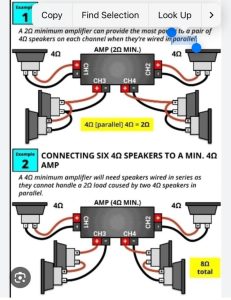Have you ever wanted to play your favorite songs straight from your USB drive through your car stereo but didn’t know where to start? Connecting a USB port to your car stereo can seem tricky, but it’s easier than you think.
Imagine having instant access to all your playlists without fumbling with CDs or Bluetooth setups. In this guide, you’ll discover simple steps to make your music experience smoother and more enjoyable every time you hit the road. Keep reading, and by the end, you’ll know exactly how to connect your USB port to your car stereo like a pro.
Choosing The Right Usb Port
Choosing the right USB port for your car stereo is crucial for a smooth and reliable connection. It impacts not only how well your devices sync but also the quality of audio playback and charging speed. Understanding the options available helps you make an informed choice tailored to your needs.
Types Of Usb Ports For Car Stereos
USB ports come in various types, each with its own capabilities:
- USB-A:The classic rectangular port found in most older car stereos. It supports standard data transfer and charging but may be slower with newer devices.
- USB-C:A newer, reversible port that offers faster data transfer and charging speeds. Increasingly common in modern car stereos.
- Micro-USB:Less common now but still found in some budget stereos or adapters.
Choosing the right type depends on what your car stereo supports and the devices you plan to connect.
Compatibility With Car Models
Not all car stereos support every USB port type. Some older models only have USB-A ports, while newer ones may feature USB-C or multiple port options.
Check your car stereo’s manual or manufacturer website to confirm supported USB types. Also, consider if your car stereo software supports the device you want to connect — some systems have restrictions on file formats or device types.
Have you ever bought a USB cable only to find it doesn’t work with your car stereo? Verifying compatibility upfront saves you time and frustration.
Features To Consider
Look beyond the USB port type to features that enhance your experience:
- Charging capability:Some USB ports provide faster charging, which is great if you use your phone for navigation or streaming music.
- Data transfer speed:Faster ports mean quicker file transfers and smoother playback from USB drives.
- Durability:Ports that withstand frequent plugging and unplugging avoid wear and tear.
- Multiple ports:Having more than one USB port lets you connect multiple devices at once.
Think about how you use your car stereo daily. Would faster charging or multiple connections improve your routine? Choosing a USB port with the right features can make your drive more enjoyable and hassle-free.

Credit: www.amazon.com
Gathering Necessary Tools
Gathering the right tools is the first step to connect a USB port to your car stereo. Proper tools make the job faster and safer. Without them, you risk damaging your car’s electrical system or stereo unit. Prepare everything before you start the installation.
Essential Tools For Installation
- Screwdrivers (flathead and Phillips) for removing panels and screws
- Wire strippers to prepare wires for connection
- Crimping tool or soldering iron to secure wire joints
- Multimeter to check electrical connections and voltage
- Electrical tape or heat shrink tubing for insulation
- Panel removal tools to avoid scratching your car’s interior
Safety Equipment
- Insulated gloves to protect from electric shocks
- Safety glasses to shield your eyes from debris
- Work light for better visibility inside the car
Additional Accessories
- USB port module compatible with your car stereo
- Extension cables if the USB port needs relocation
- Zip ties to organize and secure cables
- Fuse tap or inline fuse holder for electrical protection
Preparing The Car Stereo
Preparing the car stereo is the first step before connecting a USB port. It ensures a smooth installation and protects the equipment from damage. Proper preparation makes the process easier and safer.
Start by carefully removing the stereo unit from the dashboard. This gives access to the wiring and connectors behind the stereo. It also allows inspection and cleaning of the area.
Removing The Stereo Unit
Turn off the car and disconnect the battery. This prevents electrical shorts or shocks. Use the right tools like screwdrivers or trim removal tools. Gently remove the trim or dashboard panel around the stereo. Unscrew the mounting screws holding the stereo in place. Slowly pull the stereo out, watching for any attached wires. Disconnect the wiring harness and antenna cable carefully. Place the stereo on a soft surface to avoid scratches.
Inspecting Wiring And Connectors
Check all wires for damage, corrosion, or loose connections. Look for frayed wires or broken connectors. Ensure the wiring harness matches the stereo’s inputs and outputs. Identify the USB port wires or slots if present. Use a multimeter to test continuity if possible. Replace or repair any damaged wires before proceeding. Confirm that the connectors are clean and fit securely.
Cleaning And Organizing Space
Remove dust and debris from the stereo cavity. Use a soft brush or compressed air for cleaning. Organize the wires to prevent tangles and pinches. Use zip ties or electrical tape to bundle wires neatly. Check for any obstructions that may block the USB port connection. Make sure the space is clear and ready for the new USB port installation.
Wiring The Usb Port
Wiring the USB port to your car stereo is a critical step that requires attention to detail and a bit of patience. It’s more than just plugging in a cable—you need to ensure that power, ground, and data connections are all correctly handled. Doing this right helps avoid shorts, data loss, or damage to your stereo system.
Identifying Power And Ground Wires
First, you need to find the power and ground wires for your USB port. The power wire usually carries 5 volts and is often red, but colors can vary, so double-check with a multimeter or your car’s wiring diagram.
The ground wire is typically black or brown and connects to your car’s chassis or stereo ground. If you miss this connection, your USB device won’t function properly or might cause electrical noise.
Connecting Data Wires
The USB’s data wires carry information between your device and the stereo. These are usually green and white wires, but again, confirm with your USB cable specifications.
Connect these wires to the corresponding data input terminals on your stereo or interface adapter. Pay attention to the polarity; swapping data+ and data- will prevent your device from communicating with the stereo.
Securing Connections Properly
Loose connections cause intermittent issues and can damage your equipment. Use soldering or quality crimp connectors to join wires securely.
After connecting, wrap each joint with electrical tape or heat shrink tubing to protect against moisture and vibrations. Ask yourself—how often do you check under your dashboard? A solid connection now saves you headaches later.
Mounting The Usb Port
Mounting the USB port in your car is a key step for easy access and use. The right placement makes connecting devices simple and safe. Secure fitting prevents damage and loose connections while driving. Follow these tips to mount your USB port properly.
Choosing A Convenient Location
Select a spot within easy reach of the driver or passengers. Common areas include the dashboard, center console, or near the stereo system. Avoid places that block controls or airbags. Also, check that the location has enough space behind for wiring.
Drilling And Fitting The Port
Mark the exact spot before drilling a hole for the USB port. Use a drill bit sized to match the port’s mounting diameter. Drill slowly and carefully to avoid damaging the car’s interior. Insert the USB port and secure it with screws or clips provided.
Ensuring Stability And Accessibility
Double-check that the port is firmly fixed and does not move. Test by gently pulling or wiggling the port. Make sure the USB cable can easily plug in and unplug without strain. Keep the port visible and accessible for smooth daily use.

Credit: autowiringpro.com
Testing The Connection
Testing the connection between your USB port and car stereo is essential to ensure everything works smoothly. It helps you catch any issues early and avoid frustration during your drives. Let’s look at how to confirm your setup is successful and what to do if it’s not.
Powering On The Stereo
Start by turning on your car stereo. Make sure your vehicle’s ignition is in the accessory or on position so the stereo receives power.
Listen for the startup sound or look for the display lighting up. If it doesn’t power on, check the car’s fuse or wiring to the stereo first.
Checking Usb Recognition
Once the stereo is on, plug your USB device into the port. Your stereo should automatically detect it and display the USB source.
Look for messages like “USB connected” or see if your music library appears on the screen. If you don’t see any response, try a different USB stick or check if your files are in a supported format.
Troubleshooting Common Issues
If the stereo doesn’t recognize the USB, first ensure the USB is formatted correctly—FAT32 works for most systems.
Try these quick fixes:
- Re-plug the USB cable firmly.
- Restart the stereo.
- Test with another USB device to rule out hardware problems.
Sometimes, the port might be dirty or damaged. Inspect it closely and clean carefully if needed. Have you ever found your USB cable at fault when your stereo refused to play your favorite playlist? Small details like that can make a big difference.
Maintaining Your Usb Port
Maintaining your USB port in the car stereo keeps it working well for a long time. Dirt, dust, and rough use can damage the port or cause connection problems. Taking care of the USB port helps avoid interruptions during your drives and keeps your music playing smoothly.
Cleaning Tips
Clean the USB port gently to remove dust and debris. Use a soft brush or a can of compressed air to blow out particles. Avoid using sharp objects that can scratch or damage the port. Wipe the outside with a dry, soft cloth to keep it neat.
Preventing Damage
Insert USB cables carefully to avoid bending or breaking the port pins. Don’t force the plug if it does not fit easily. Avoid pulling the USB cable harshly to prevent loosening the connection. Keep the port covered or closed when not in use to stop dust from entering.
Upgrading And Replacing
Check your car stereo’s manual for compatible USB port upgrades. Replace the port if it shows signs of wear or stops working. Professional help is best for replacing the USB port to avoid further damage. Upgrading can improve connection speed and add new features to your stereo.

Credit: theraleighbeergarden.com
Frequently Asked Questions
How Do I Connect A Usb To My Car Stereo?
To connect a USB to your car stereo, locate the USB port on the stereo. Plug the USB cable into the port. The stereo should automatically recognize the USB device. You may need to select the USB input source on your stereo to start playing media files.
Can I Charge My Phone Via Usb Port In Car?
Yes, you can charge your phone via the USB port in your car. Simply connect your phone using a USB cable. Ensure your car is running or in accessory mode. Charging speed might be slower compared to wall chargers, depending on your car stereo’s power output.
Why Won’t My Car Stereo Read My Usb?
If your car stereo won’t read your USB, check the USB format. Ensure it’s formatted to FAT32 or exFAT. Verify that your stereo supports the file types stored on your USB. Also, try a different USB cable or port to rule out hardware issues.
What Format Should Usb Be For Car Stereo?
The USB should be formatted to FAT32 or exFAT for compatibility with most car stereos. NTFS is less commonly supported. Check your car stereo’s manual for specific format requirements. Formatting can be done on a computer, but remember it will erase all data on the USB.
Conclusion
Connecting a USB port to your car stereo is simple and useful. It lets you play music directly from your devices. Just follow the steps carefully for a safe setup. A good connection improves sound and controls. You can enjoy your favorite songs on the road.
Take your time and check all cables. This small upgrade makes your drives more fun. Now, your car stereo works better with USB devices. Give it a try and hear the difference yourself.