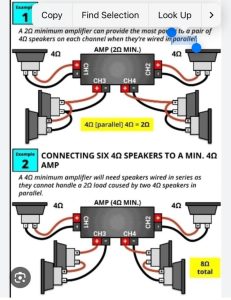Are you trying to get the best sound from your car stereo but not sure how to check the RCA output? Knowing how to test this can save you time, money, and frustration.
Whether you’re upgrading your system or troubleshooting a problem, understanding your car stereo’s RCA output is key to getting clear, powerful audio. Keep reading, and you’ll learn simple, step-by-step methods to check your RCA output quickly and easily—no special tools or expertise needed.
Don’t miss out on unlocking your car’s full audio potential!

Credit: www.amazon.ca
Identifying Rca Outputs
Identifying RCA outputs on your car stereo is a key step if you want to connect external amplifiers or upgrade your sound system. These outputs send audio signals from your stereo to other devices. Knowing where to find and how to recognize them saves time and prevents connection mistakes.
Locating Rca Ports On Your Car Stereo
RCA ports are usually found on the back of your car stereo unit. You might need to remove the stereo from the dashboard to see them clearly. These ports look like small round jacks, often grouped together in pairs or sets.
Look for labels near the ports such as “Audio Out,” “Pre Out,” or simply “RCA Out.” If your stereo has a user manual, it can pinpoint their exact location. If not, carefully check the rear panel where wires connect.
Recognizing Rca Cable Colors
RCA cables use specific colors to identify the left and right audio channels. Typically, red is for the right channel and white or black is for the left. This color code helps you avoid mixing up the sound channels.
Sometimes, you might see yellow RCA cables, but these are usually for video, not audio. Stick to red and white/black when connecting audio outputs. Using the wrong cables can lead to no sound or distorted audio.
Have you ever plugged in cables only to find no sound or reversed channels? Paying attention to these colors can prevent that frustrating experience.
Credit: dashcamtalk.com
Tools Needed For Testing
Testing your car stereo’s RCA output needs the right tools. These tools help check if the audio signals pass through correctly. Using proper equipment saves time and avoids damage to the stereo system. You can perform basic checks or detailed analysis depending on your tools.
Gather the right items before starting. This ensures smooth testing and accurate results. Some tools are essential, while others help with advanced testing.
Essential Equipment Checklist
- Multimeter:Measures voltage and continuity in RCA cables.
- RCA Test Leads:Connects the stereo output to testing devices securely.
- Headphones or Small Speaker:Lets you listen to audio signals directly.
- Power Supply:Powers the car stereo during testing if it is removed from the vehicle.
- Basic Tools:Screwdrivers and wire strippers help access connections safely.
Optional Tools For Advanced Testing
- Oscilloscope:Displays the audio signal waveform for detailed analysis.
- Signal Generator:Sends test tones through RCA outputs to check clarity.
- Audio Analyzer:Measures sound quality and frequency response precisely.
- Digital Voltmeter:Provides accurate voltage readings with higher precision.
- Extension Cables:Helps reach RCA outputs in hard-to-access areas.
Preparing Your Car Stereo
Preparing your car stereo is the first step before checking the RCA output. It ensures the system works correctly and safely. Proper preparation helps avoid damage to your stereo and connected devices. It also gives accurate results during testing.
Powering On The System
Start by turning on your car stereo. Use the ignition key or power button to activate the unit. Make sure the stereo display lights up. This confirms the system is receiving power. Avoid turning on other electronic devices to prevent interference.
Setting Volume Levels Safely
Keep the volume low before testing the RCA output. High volume can harm your speakers or testing tools. Adjust the volume knob to a minimal level. This protects the equipment from sudden loud sounds. Gradually increase the volume only after confirming proper output signals.
Credit: www.clubrsx.com
Testing Rca Outputs
Testing RCA outputs on a car stereo helps ensure the audio signal flows correctly. This process confirms if the stereo sends sound signals properly to external devices. It also helps find faults in cables or connectors early. Simple tools and steps make this test easy for any car owner.
Using A Multimeter For Signal Check
A multimeter can measure voltage from RCA outputs. Set the multimeter to AC voltage mode. Connect the multimeter leads to the RCA output terminals. Play music or sound from the car stereo. Watch the multimeter display for voltage changes. Fluctuations mean the stereo is sending a signal. No reading suggests a problem with output or wiring.
Connecting To An External Amplifier
Plug RCA cables from the stereo output into an amplifier input. Turn on the amplifier and the stereo. Check if the amplifier powers on and responds to the input. Play audio and adjust volume slowly. Sound from amplifier speakers confirms RCA output works. No sound means checking cables or amplifier settings is needed.
Listening For Audio Clarity
Clear sound is key to good RCA output. Play familiar music through connected speakers. Listen for distortion, crackling, or silence. Noise or weak sound points to issues in output or cables. Clear, strong sound means the RCA outputs function well. Testing this way helps confirm audio quality quickly.
Troubleshooting Common Issues
Troubleshooting common issues with your car stereo RCA output helps keep your sound system running smoothly. Problems like no sound, static, or loose cables often cause frustration. Many issues stem from simple mistakes or wear and tear.
Understanding how to identify and fix these problems saves time and money. Follow these tips to restore clear audio and proper connections quickly.
Fixing No Sound Problems
No sound from the RCA output can result from several causes. Check the volume level on both the head unit and amplifier. Make sure the mute function is off.
Inspect the RCA cables for damage or wear. Swap cables to rule out faulty wires. Ensure the correct input source is selected on the amplifier or speakers.
Dealing With Static Or Noise
Static or unwanted noise often comes from poor connections or interference. Avoid running RCA cables near power wires or other electronics. Use shielded RCA cables for better protection.
Clean the RCA jacks and plugs to remove dirt or corrosion. Tighten any loose connections, which can cause crackling sounds. Grounding issues may also cause noise; check the ground wire for a secure connection.
Ensuring Secure Cable Connections
Loose or poorly connected cables cause signal loss and sound issues. Firmly plug RCA connectors into the ports until they click or fit snugly. Avoid bending or twisting cables near the connectors.
Inspect cables regularly for cuts or breaks. Use cable ties or clips to secure wires and prevent strain. Label cables to avoid confusion during installation or troubleshooting.
Maintaining Optimal Sound Quality
Maintaining optimal sound quality from your car stereo RCA output is essential for a satisfying audio experience. Small issues like loose connections or worn cables can cause distortion or signal loss. Staying proactive with maintenance helps keep your music crisp and clear every time you hit the road.
Regular Inspection Tips
Check your RCA connections regularly for any signs of wear or damage. Look for loose plugs, bent pins, or corrosion around the connectors. Even a slight crack in the cable insulation can introduce unwanted noise into your system.
Make it a habit to gently wiggle the RCA plugs while listening for audio interruptions. If the sound cuts in and out, the cables or connectors might need tightening or replacement. Don’t forget to clean the contacts with a contact cleaner to remove any dirt or oxidation.
Upgrading Rca Cables For Better Performance
Not all RCA cables are created equal—upgrading to higher-quality cables can significantly improve sound clarity. Look for cables with thick shielding to reduce interference from your car’s electrical system.
Gold-plated connectors offer better conductivity and resist corrosion over time. When you upgrade, choose cables with durable outer jackets that resist bending and wear, extending their lifespan.
- Opt for cables with oxygen-free copper for improved signal transfer.
- Consider length: avoid excessively long cables to minimize signal degradation.
- Test new cables by comparing sound quality before and after replacement.
Have you ever noticed subtle improvements in sound after swapping cables? That small upgrade can make your music feel more alive and detailed. What’s stopping you from giving your system the clarity it deserves?
Frequently Asked Questions
What Are Rca Outputs On A Car Stereo?
RCA outputs are connectors on car stereos that send audio signals to amplifiers or speakers. They provide a clean audio signal. This enhances sound quality. RCA outputs are commonly used in car audio systems for external amplifiers or subwoofers. They help in achieving better sound performance.
How Do You Test Rca Outputs?
To test RCA outputs, connect a multimeter to the RCA jacks. Set the multimeter to AC voltage. Play audio through the stereo and observe readings. A fluctuating voltage indicates a working RCA output. Ensure the stereo volume is moderate. This method ensures RCA outputs are functioning properly.
Can Faulty Rca Outputs Affect Sound Quality?
Yes, faulty RCA outputs can significantly affect sound quality. They may cause audio distortion, reduced volume, or no sound. It’s crucial to ensure RCA outputs are functioning correctly. Regular testing helps in maintaining audio performance. Replacing faulty cables or connectors can resolve these issues.
Do Rca Cables Impact Audio Performance?
Yes, RCA cables can impact audio performance. High-quality cables provide better signal transmission, reducing interference. They enhance sound clarity and depth. Poor-quality cables may result in signal loss or distortion. For optimal audio performance, use well-shielded, durable RCA cables.
Conclusion
Checking your car stereo RCA output is simple and useful. It helps you connect speakers or amplifiers correctly. Use a multimeter or RCA tester to find the output signals. Remember to keep wires and connections clean for clear sound. Testing your stereo regularly keeps your audio system working well.
Now, you can enjoy better music on every drive. Give it a try today!